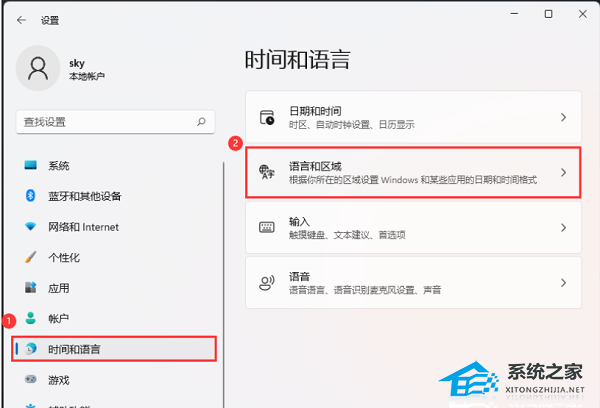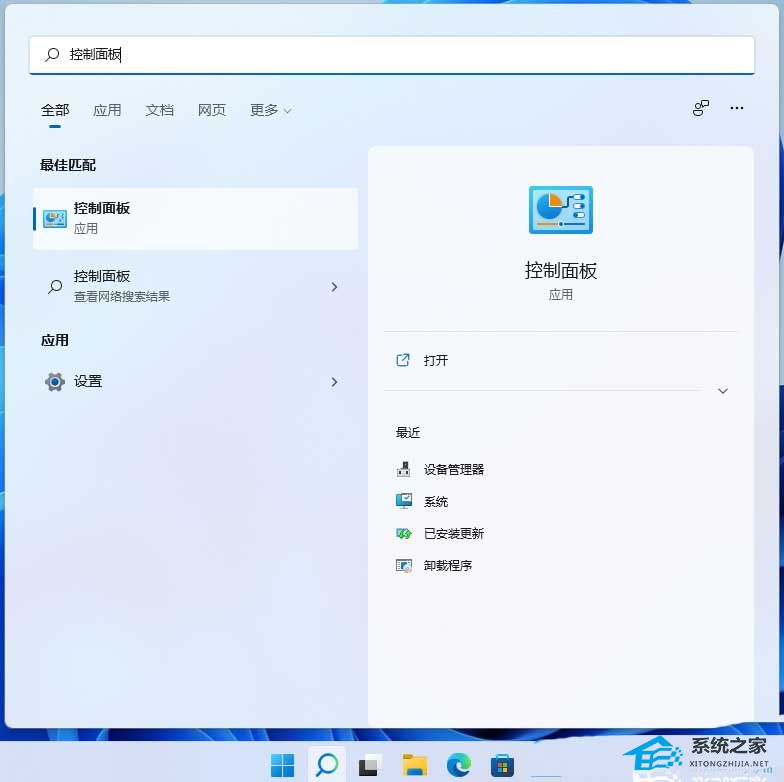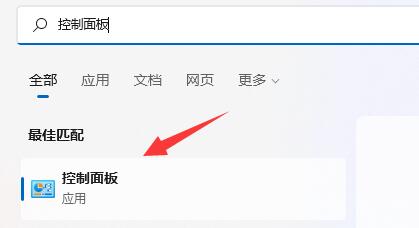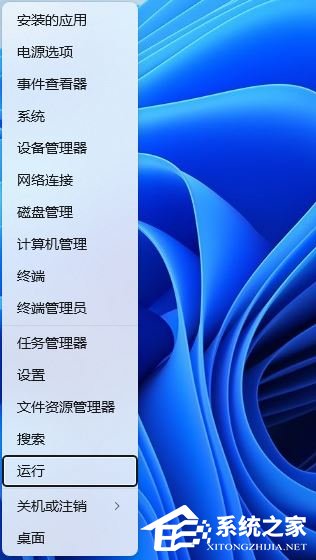解决方法:
1)将文件/etc/xinetd.d/ekrb5-telnet里面的参数“disable”改成:
disable=yes
2)重启xinetd服务:
service xinetd restart
3)防止系统再次更改该参数值,执行:
chkconfig ekrb5-telnet off
上面就是Oracle Linux 5远程telnet时提示Unencrypted connection的方法介绍了,为了防止再次出现错误,第三个步骤不可省略。
解决方法:
1)将文件/etc/xinetd.d/ekrb5-telnet里面的参数“disable”改成:
disable=yes
2)重启xinetd服务:
service xinetd restart
3)防止系统再次更改该参数值,执行:
chkconfig ekrb5-telnet off
上面就是Oracle Linux 5远程telnet时提示Unencrypted connection的方法介绍了,为了防止再次出现错误,第三个步骤不可省略。
telnet是Internet远程协议,能够实现基于telnet协议的远程登录,在Oracle Linux 5系统中,在进行远程telnet的时候出现了报错,提示Unencrypted connection refused. Goodbye,下面小编就给大家介绍下Oracle Linux 5远程telnet时提示Unencrypted connection的解决方法。
 解决方法:
1)将文件/etc/xinetd.d/ekrb5-telnet里面的参数“disable”改成:
disable=yes
2)重启xinetd服务:
service xinetd restart
3)防止系统再次更改该参数值,执行:
chkconfig ekrb5-telnet off
上面就是Oracle Linux 5远程telnet时提示Unencrypted connection的方法介绍了,为了防止再次出现错误,第三个步骤不可省略。
解决方法:
1)将文件/etc/xinetd.d/ekrb5-telnet里面的参数“disable”改成:
disable=yes
2)重启xinetd服务:
service xinetd restart
3)防止系统再次更改该参数值,执行:
chkconfig ekrb5-telnet off
上面就是Oracle Linux 5远程telnet时提示Unencrypted connection的方法介绍了,为了防止再次出现错误,第三个步骤不可省略。
 解决方法:
1)将文件/etc/xinetd.d/ekrb5-telnet里面的参数“disable”改成:
disable=yes
2)重启xinetd服务:
service xinetd restart
3)防止系统再次更改该参数值,执行:
chkconfig ekrb5-telnet off
上面就是Oracle Linux 5远程telnet时提示Unencrypted connection的方法介绍了,为了防止再次出现错误,第三个步骤不可省略。
解决方法:
1)将文件/etc/xinetd.d/ekrb5-telnet里面的参数“disable”改成:
disable=yes
2)重启xinetd服务:
service xinetd restart
3)防止系统再次更改该参数值,执行:
chkconfig ekrb5-telnet off
上面就是Oracle Linux 5远程telnet时提示Unencrypted connection的方法介绍了,为了防止再次出现错误,第三个步骤不可省略。
1、如非特殊说明,本站对提供的源码不拥有任何权利,其版权归原著者拥有。
2、本网站所有源码和软件均为作者提供和网友推荐收集整理而来,仅供学习和研究使用。
3、如有侵犯你版权的,请来信(邮箱:123456@qq.com)指出,核实后,本站将立即改正。