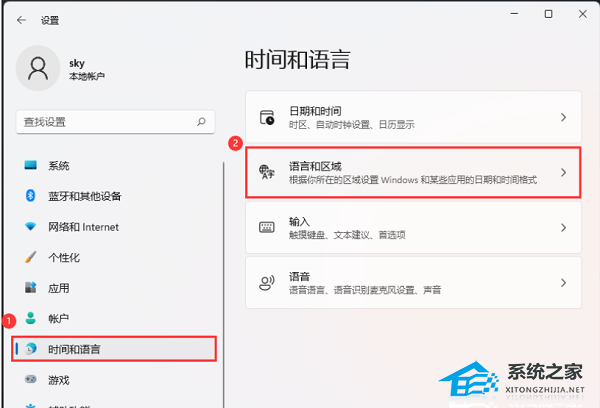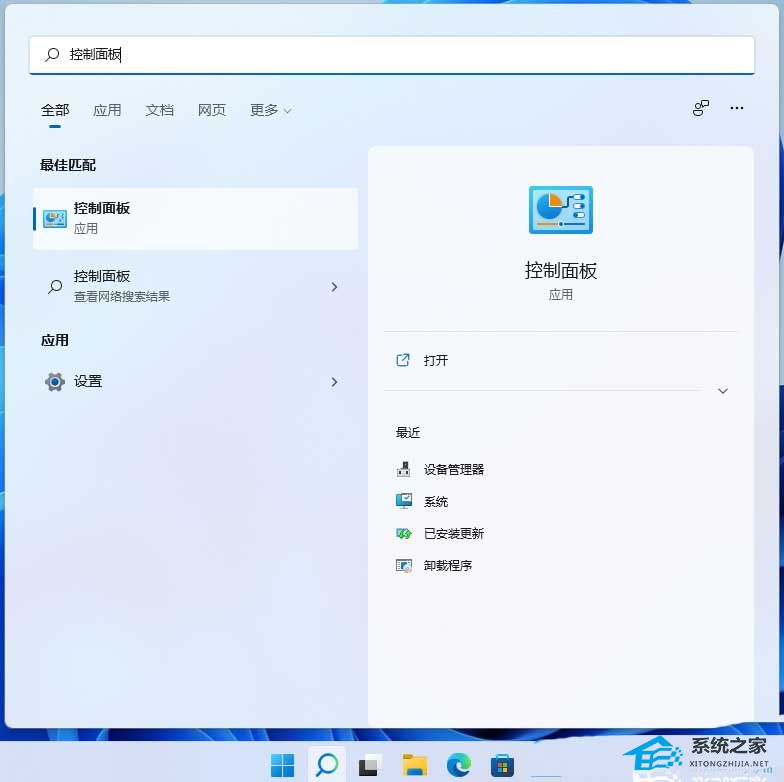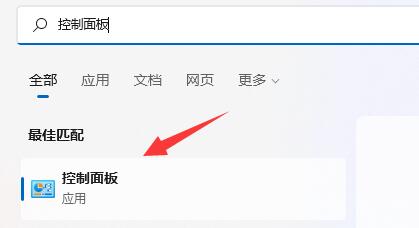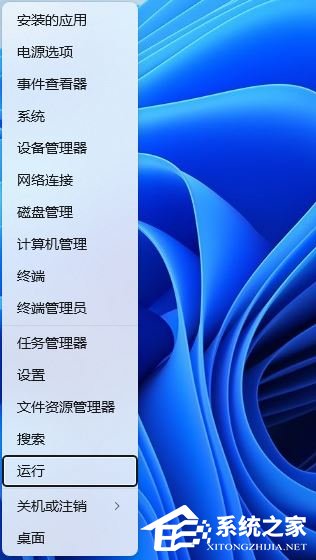一、内核升级
1.#emerge --sync //升级整个portage目录 也可以写脚本
2. #emerge -s sources emerge -avq gentoo-sources
[ebuild NS ] sys-kernel/gentoo-sources-3.10.4 [3.9.0] USE=“-build -deblob -symlink”
编译内核
3.# cd /usr/src/linux-3.10.4-gentoo
#make -j5 menuconfig 编译内核不再赘述。 make -j5 && make install modules_install
修改grub启用新内核。
vim /boot/grub/grub.conf
123456 default 1
timeout 5
splashimage=(hd0,0)/boot/grub/splash.xpm.gz
title Gentoo 3.10.4
root (hd0,0)
kernel /boot/vmlinuz-3.10.4-gentoo ro root=/dev/sda1 rootfstype=ext4 quiet
二、系统升级。
4.#emerge -avq portage //如果不是最新的portage,需要按提示执行此操作
5.#emerge -avq python //如果不是最新的python,需要按提示执行此操作
6.#/usr/sbin/update-python 或者 python-updater //更新python配置 //执行完emerge python后执行此操作
7.#emerge -avquDN world //按照 /var/lib/portage/world 文件下的包,重新构建整个系统
参数说明: --ask (-a) 控制Portage显示它要更新的软件包列表,并让您决定是否继续更新
--verbose (-v) 在屏幕上输出完整的文件列表
--update (-u) 更新包的最佳版本
--deep (-D) 更新系统中的每个软件包
--newuse (-N) USE标记变更后,要使Portage检查USE标记的变动是否导致
需要安装新的软件包或者将现有的包重新编译
8.#emerge -av --depclean //清除不需要(孤立)的软件包
9.#revdep-rebuild //gentoolkit包里面的一个软件,用来检查系统的依赖关系是否都满足,自动安装没有满足关系的包
10.#perl-cleaner --all -- -avq //把perl相关的模块和文件都检查并修正一遍
11.#dispatch-conf //更新系统的配置文件
12.eselect news read all //查看提示消息
#emerge -e world //本地重新编译整个系统。 暂不需要这一步。
上面就是Gentoo升级系统和内核的方法介绍了,通过本文介绍的方法,您就能够将Gentoo及其内核升级到最新版本,但最新版本可能存在bug,不可盲目升级。
一、内核升级
1.#emerge --sync //升级整个portage目录 也可以写脚本
2. #emerge -s sources emerge -avq gentoo-sources
[ebuild NS ] sys-kernel/gentoo-sources-3.10.4 [3.9.0] USE=“-build -deblob -symlink”
编译内核
3.# cd /usr/src/linux-3.10.4-gentoo
#make -j5 menuconfig 编译内核不再赘述。 make -j5 && make install modules_install
修改grub启用新内核。
vim /boot/grub/grub.conf
123456 default 1
timeout 5
splashimage=(hd0,0)/boot/grub/splash.xpm.gz
title Gentoo 3.10.4
root (hd0,0)
kernel /boot/vmlinuz-3.10.4-gentoo ro root=/dev/sda1 rootfstype=ext4 quiet
二、系统升级。
4.#emerge -avq portage //如果不是最新的portage,需要按提示执行此操作
5.#emerge -avq python //如果不是最新的python,需要按提示执行此操作
6.#/usr/sbin/update-python 或者 python-updater //更新python配置 //执行完emerge python后执行此操作
7.#emerge -avquDN world //按照 /var/lib/portage/world 文件下的包,重新构建整个系统
参数说明: --ask (-a) 控制Portage显示它要更新的软件包列表,并让您决定是否继续更新
--verbose (-v) 在屏幕上输出完整的文件列表
--update (-u) 更新包的最佳版本
--deep (-D) 更新系统中的每个软件包
--newuse (-N) USE标记变更后,要使Portage检查USE标记的变动是否导致
需要安装新的软件包或者将现有的包重新编译
8.#emerge -av --depclean //清除不需要(孤立)的软件包
9.#revdep-rebuild //gentoolkit包里面的一个软件,用来检查系统的依赖关系是否都满足,自动安装没有满足关系的包
10.#perl-cleaner --all -- -avq //把perl相关的模块和文件都检查并修正一遍
11.#dispatch-conf //更新系统的配置文件
12.eselect news read all //查看提示消息
#emerge -e world //本地重新编译整个系统。 暂不需要这一步。
上面就是Gentoo升级系统和内核的方法介绍了,通过本文介绍的方法,您就能够将Gentoo及其内核升级到最新版本,但最新版本可能存在bug,不可盲目升级。
通常Gentoo系统都有自带升级的,如果系统不能自动升级,那么要如何手动升级系统呢?内核又该如何升级呢?下面小编分别给大家介绍下Gentoo升级系统和内核的方法,希望对大家能有所帮助。
 一、内核升级
1.#emerge --sync //升级整个portage目录 也可以写脚本
2. #emerge -s sources emerge -avq gentoo-sources
[ebuild NS ] sys-kernel/gentoo-sources-3.10.4 [3.9.0] USE=“-build -deblob -symlink”
编译内核
3.# cd /usr/src/linux-3.10.4-gentoo
#make -j5 menuconfig 编译内核不再赘述。 make -j5 && make install modules_install
修改grub启用新内核。
vim /boot/grub/grub.conf
123456 default 1
timeout 5
splashimage=(hd0,0)/boot/grub/splash.xpm.gz
title Gentoo 3.10.4
root (hd0,0)
kernel /boot/vmlinuz-3.10.4-gentoo ro root=/dev/sda1 rootfstype=ext4 quiet
二、系统升级。
4.#emerge -avq portage //如果不是最新的portage,需要按提示执行此操作
5.#emerge -avq python //如果不是最新的python,需要按提示执行此操作
6.#/usr/sbin/update-python 或者 python-updater //更新python配置 //执行完emerge python后执行此操作
7.#emerge -avquDN world //按照 /var/lib/portage/world 文件下的包,重新构建整个系统
参数说明: --ask (-a) 控制Portage显示它要更新的软件包列表,并让您决定是否继续更新
--verbose (-v) 在屏幕上输出完整的文件列表
--update (-u) 更新包的最佳版本
--deep (-D) 更新系统中的每个软件包
--newuse (-N) USE标记变更后,要使Portage检查USE标记的变动是否导致
需要安装新的软件包或者将现有的包重新编译
8.#emerge -av --depclean //清除不需要(孤立)的软件包
9.#revdep-rebuild //gentoolkit包里面的一个软件,用来检查系统的依赖关系是否都满足,自动安装没有满足关系的包
10.#perl-cleaner --all -- -avq //把perl相关的模块和文件都检查并修正一遍
11.#dispatch-conf //更新系统的配置文件
12.eselect news read all //查看提示消息
#emerge -e world //本地重新编译整个系统。 暂不需要这一步。
上面就是Gentoo升级系统和内核的方法介绍了,通过本文介绍的方法,您就能够将Gentoo及其内核升级到最新版本,但最新版本可能存在bug,不可盲目升级。
一、内核升级
1.#emerge --sync //升级整个portage目录 也可以写脚本
2. #emerge -s sources emerge -avq gentoo-sources
[ebuild NS ] sys-kernel/gentoo-sources-3.10.4 [3.9.0] USE=“-build -deblob -symlink”
编译内核
3.# cd /usr/src/linux-3.10.4-gentoo
#make -j5 menuconfig 编译内核不再赘述。 make -j5 && make install modules_install
修改grub启用新内核。
vim /boot/grub/grub.conf
123456 default 1
timeout 5
splashimage=(hd0,0)/boot/grub/splash.xpm.gz
title Gentoo 3.10.4
root (hd0,0)
kernel /boot/vmlinuz-3.10.4-gentoo ro root=/dev/sda1 rootfstype=ext4 quiet
二、系统升级。
4.#emerge -avq portage //如果不是最新的portage,需要按提示执行此操作
5.#emerge -avq python //如果不是最新的python,需要按提示执行此操作
6.#/usr/sbin/update-python 或者 python-updater //更新python配置 //执行完emerge python后执行此操作
7.#emerge -avquDN world //按照 /var/lib/portage/world 文件下的包,重新构建整个系统
参数说明: --ask (-a) 控制Portage显示它要更新的软件包列表,并让您决定是否继续更新
--verbose (-v) 在屏幕上输出完整的文件列表
--update (-u) 更新包的最佳版本
--deep (-D) 更新系统中的每个软件包
--newuse (-N) USE标记变更后,要使Portage检查USE标记的变动是否导致
需要安装新的软件包或者将现有的包重新编译
8.#emerge -av --depclean //清除不需要(孤立)的软件包
9.#revdep-rebuild //gentoolkit包里面的一个软件,用来检查系统的依赖关系是否都满足,自动安装没有满足关系的包
10.#perl-cleaner --all -- -avq //把perl相关的模块和文件都检查并修正一遍
11.#dispatch-conf //更新系统的配置文件
12.eselect news read all //查看提示消息
#emerge -e world //本地重新编译整个系统。 暂不需要这一步。
上面就是Gentoo升级系统和内核的方法介绍了,通过本文介绍的方法,您就能够将Gentoo及其内核升级到最新版本,但最新版本可能存在bug,不可盲目升级。
 一、内核升级
1.#emerge --sync //升级整个portage目录 也可以写脚本
2. #emerge -s sources emerge -avq gentoo-sources
[ebuild NS ] sys-kernel/gentoo-sources-3.10.4 [3.9.0] USE=“-build -deblob -symlink”
编译内核
3.# cd /usr/src/linux-3.10.4-gentoo
#make -j5 menuconfig 编译内核不再赘述。 make -j5 && make install modules_install
修改grub启用新内核。
vim /boot/grub/grub.conf
123456 default 1
timeout 5
splashimage=(hd0,0)/boot/grub/splash.xpm.gz
title Gentoo 3.10.4
root (hd0,0)
kernel /boot/vmlinuz-3.10.4-gentoo ro root=/dev/sda1 rootfstype=ext4 quiet
二、系统升级。
4.#emerge -avq portage //如果不是最新的portage,需要按提示执行此操作
5.#emerge -avq python //如果不是最新的python,需要按提示执行此操作
6.#/usr/sbin/update-python 或者 python-updater //更新python配置 //执行完emerge python后执行此操作
7.#emerge -avquDN world //按照 /var/lib/portage/world 文件下的包,重新构建整个系统
参数说明: --ask (-a) 控制Portage显示它要更新的软件包列表,并让您决定是否继续更新
--verbose (-v) 在屏幕上输出完整的文件列表
--update (-u) 更新包的最佳版本
--deep (-D) 更新系统中的每个软件包
--newuse (-N) USE标记变更后,要使Portage检查USE标记的变动是否导致
需要安装新的软件包或者将现有的包重新编译
8.#emerge -av --depclean //清除不需要(孤立)的软件包
9.#revdep-rebuild //gentoolkit包里面的一个软件,用来检查系统的依赖关系是否都满足,自动安装没有满足关系的包
10.#perl-cleaner --all -- -avq //把perl相关的模块和文件都检查并修正一遍
11.#dispatch-conf //更新系统的配置文件
12.eselect news read all //查看提示消息
#emerge -e world //本地重新编译整个系统。 暂不需要这一步。
上面就是Gentoo升级系统和内核的方法介绍了,通过本文介绍的方法,您就能够将Gentoo及其内核升级到最新版本,但最新版本可能存在bug,不可盲目升级。
一、内核升级
1.#emerge --sync //升级整个portage目录 也可以写脚本
2. #emerge -s sources emerge -avq gentoo-sources
[ebuild NS ] sys-kernel/gentoo-sources-3.10.4 [3.9.0] USE=“-build -deblob -symlink”
编译内核
3.# cd /usr/src/linux-3.10.4-gentoo
#make -j5 menuconfig 编译内核不再赘述。 make -j5 && make install modules_install
修改grub启用新内核。
vim /boot/grub/grub.conf
123456 default 1
timeout 5
splashimage=(hd0,0)/boot/grub/splash.xpm.gz
title Gentoo 3.10.4
root (hd0,0)
kernel /boot/vmlinuz-3.10.4-gentoo ro root=/dev/sda1 rootfstype=ext4 quiet
二、系统升级。
4.#emerge -avq portage //如果不是最新的portage,需要按提示执行此操作
5.#emerge -avq python //如果不是最新的python,需要按提示执行此操作
6.#/usr/sbin/update-python 或者 python-updater //更新python配置 //执行完emerge python后执行此操作
7.#emerge -avquDN world //按照 /var/lib/portage/world 文件下的包,重新构建整个系统
参数说明: --ask (-a) 控制Portage显示它要更新的软件包列表,并让您决定是否继续更新
--verbose (-v) 在屏幕上输出完整的文件列表
--update (-u) 更新包的最佳版本
--deep (-D) 更新系统中的每个软件包
--newuse (-N) USE标记变更后,要使Portage检查USE标记的变动是否导致
需要安装新的软件包或者将现有的包重新编译
8.#emerge -av --depclean //清除不需要(孤立)的软件包
9.#revdep-rebuild //gentoolkit包里面的一个软件,用来检查系统的依赖关系是否都满足,自动安装没有满足关系的包
10.#perl-cleaner --all -- -avq //把perl相关的模块和文件都检查并修正一遍
11.#dispatch-conf //更新系统的配置文件
12.eselect news read all //查看提示消息
#emerge -e world //本地重新编译整个系统。 暂不需要这一步。
上面就是Gentoo升级系统和内核的方法介绍了,通过本文介绍的方法,您就能够将Gentoo及其内核升级到最新版本,但最新版本可能存在bug,不可盲目升级。
1、如非特殊说明,本站对提供的源码不拥有任何权利,其版权归原著者拥有。
2、本网站所有源码和软件均为作者提供和网友推荐收集整理而来,仅供学习和研究使用。
3、如有侵犯你版权的,请来信(邮箱:123456@qq.com)指出,核实后,本站将立即改正。